|
Neo
0.5.0
Developer Documentation
|
|
Neo
0.5.0
Developer Documentation
|
First you need to open the project manager from the system menu or with the command "./NeoPlayer -e ProjectManager/main.lua" from your shell within the Neo install directory.
Creating a new project is as easy as selecting the "Create Project" button on the bottom left of the window. This will open a file selection dialog that you use to create the project file the new project will use.
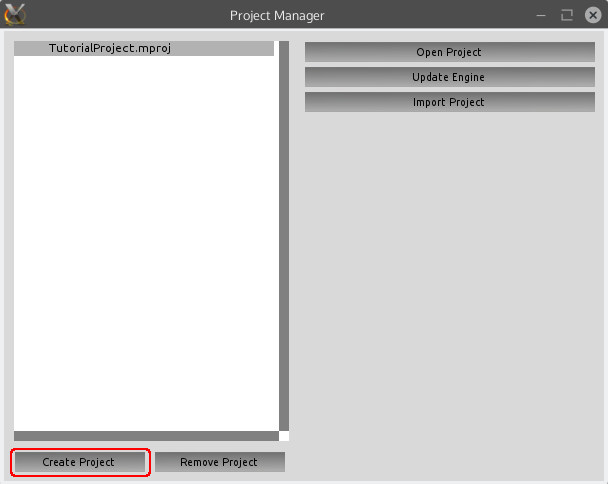
The application will create all necessary files needed to launch the editor and start creating content in the directory of the project file so you can simply press "Open Project" and start creating levels and assets for your project. The project directory should now look somewhat like this:
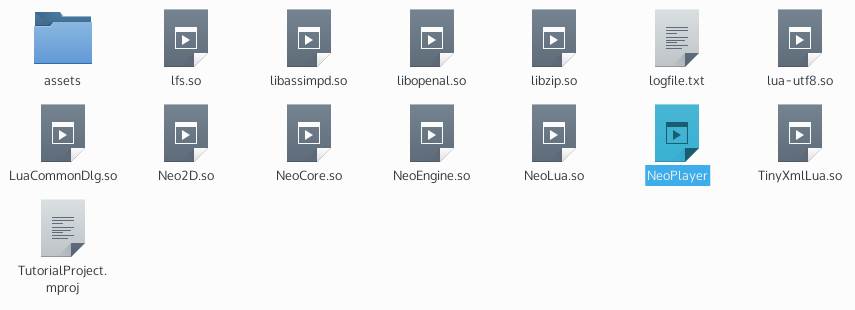
On Windows there will be .dll files instead of .so files.